This is a page from the Morphyre Pro Online Manual. You can return to the Contents Page, or go to the Morphyre Pro Homepage.
Fade Menu
"Fades" are the transitions between different scenes. There are currently about seven different fades. They include effects such as the current scene tumbling into cubes or splintering apart to reveal the next scene, or the current scene blending or fading into the next scene.
The Fade Menu is available from Manual Mode by clicking the 'Fade' button in the top right. This will bring up the fade menu with a scollable list of different types of fades, displayed as black and white thumbnails (as in the image below). Tap on one of these to select that fade. Having selected a fade you can then drag it across the touch screen to position it on the timeline next to the scene which will be introduced by that fade. If you do not select a fade then a random fade will be selected for you.
It is not possible to select a specific fade in Automatic Mode. Instead a random fade will appear between each scene.
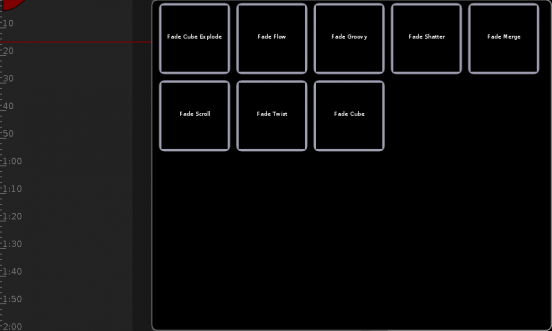
Tapping on the dimmed area to the left will cancel the menu.
