This is a page from the Morphyre Pro Online Manual. You can return to the Contents Page, or go to the Morphyre Pro Homepage.
Announcement Menu
The Announcement Menu is available from Manual Mode by clicking on the dark shaded area of the Timeline, or is available from Automatic Mode by clicking the 'Add Announcement' button in the bottom-right. Note that when accessed from Manual Mode, the Announcement and Overlay Menus are combined.
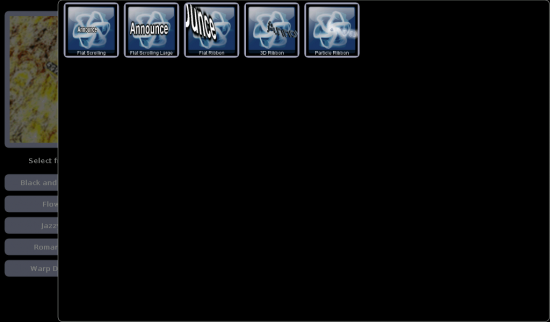
This menu shows a list of Announcements (special Overlays that you can use to display text). Clicking on an Announcement will bring up an on-screen keyboard: enter the text you want and then click on the text itself to accept it and create the Announcement.
Currently available Announcements include the words forming a 3D ribbon, a standard banner announcement, and words constructed with 3D cubes.
